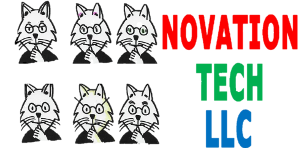B
- Ball Graphic
- Selections within Training mode. Balls with Arrows show spin; Red balls indicate a fastball; Blue baseballs indicate a curve ball; Green baseballs indicate a changeup, and yellow balls indicate a slider.
- Ballpark, PITCHvr™
- The PITCHvr™ ballpark is deliberately designed for training with minimal distractions. The baseball aspects are detailed, but there are no screaming fans, no flags waving in the outfield, no hot dog wrappers blowing around on the infield, and no organist playing fight anthems. PITCHvr™ Vision is not intended to be a game; it should be thought of as a serious training tool and demands serious concentration.
- Baseball Terms
- Access MLB’s Glossary here.
- Batter’s Eye
- The large wall in center field; within PITCHvr™, look here for setup instructions during training session selections.
- Bull’s Eye Pattern
- Pitch Zone graphics choice, as a reference point for the pitch release
C
- CH
- Change-up pitch type
- CU1
- Curveball pitch Type 1 (Slurve)
- CU2
- Curveball Type 2 (Between Slurve and Curveball 12 – 6)
- CU3
- Curveball Type 3 (12-6), which breaks vertically downward, as if from the 12 to the 6 positions on a clock
- Checker Board Pattern
- Pitch Zone graphics choice, as a reference point for the pitch release
- Cross
- Pitch Zone graphics choice, as a reference point for the pitch release
E
- Evaluation Mode
- Setting used as baseline or after training for K Zone or Pitch Recognition. Training aids (such as Pitch Release Point, Color-coded Baseballs, Soundscapes™ and Tunnel Zone graphics) are turned off, allowing progress in training to be evaluated.
- Eye Sync™
- Technology that trains the user to better track the trajectory of the pitch and spin of the ball by allowing them to repeatedly replay the pitch forward and backward.
F
- FC
- Fastball – Cutter
- FF
- Fastball – Four Seam
- FS
- Fastball – Sinker or Split-Finger
- FT
- Fastball – Two Seam
G
- GUI
- Graphical User Interface
H
- HMD
- Head-Mounted Display, or VR headset
K
- K Zone
- Strike Zone, used in Strike Zone Recognition Session where 20 pitches are thrown and a player’s ability to identify balls and strikes is analyzed.
L
- LZone
- Location Zone, used in LZone Training where pitches are thrown and a player’s ability to identify which zone is entered as the ball crosses home plate is analyzed
- Leaderboard
- Scoreboard with the high scores of players displayed. Used on Steam page for comparison against other players who downloaded the Steam version of the application.
O
- Oculus Link
- Cable that is required to run the software on a VR-compatible PC
P
- PITCHvr™ Vision
- The initial release of PITCHvr™ for use in the home or on the field with VR headsets. Trains and evaluates serious baseball players in pitch type recognition, strike zone (KZone) location recognition, and pitch trajectory.
- PZone
- Pitcher Zone, defining the pitch release point
- Pitch Recognition
- Or Pitch Type Recognition; training exercise in which 20 pitches are thrown and a player’s ability to identify types of pitches is analyzed
- Pitch Release Point
- Checkerboard graphic in 3D virtual space to indicate the approximate zone where the pitcher releases the ball. The purpose is to help the batter focus on the very first moment the pitch is visible. The realistic PITCHvr™ pitcher avatar includes accurate finger positions that can indicate the particular pitch being thrown.
- Pitch, Appearance
- Style selection in Evaluation mode, either Continuous or Modulated. Continuous shows a ball that appears as it would in real world practice. A Modulated ball will appear and disappear on the way to the plate to challenge the batter’s concentration and sharpen their instincts.
R
- Reports
- Spreadsheets created during training and evaluation sessions that detail player performance. These sheets are in the Reports folder located within the PITCHvr™ installed folder. They are named to help identify the user, the type, and the time of the report session.
S
- SL1
- A type of slider having more “run” (horizontal movement to the pitcher’s glove side) and less “depth” (vertical drop) compared to a SL2 pitch.
- SL2
- A type of slider that has less “run” (horizontal movement to the pitcher’s glove side) and more “depth” (vertical drop) as compared to a SL1 pitch.
- Slurve
- Pitch in which the pitcher throws a slider as if they were throwing a curveball.
- Soundscapes™ technology
- Sounds embedded in the animation to train the player’s brain to assess speed, type, and position of ball in-flight.
T
- T Zone
- Tunnel Zone, defining the pitch trajectory. Illustrated by a graphic in 3D space mid-way between the pitching mound and home plate.
- Training Level
- User indicates their desired level within Training mode selection screen. PITCHvr™ will automatically adjust the level of difficulty during the session as part of the training process.